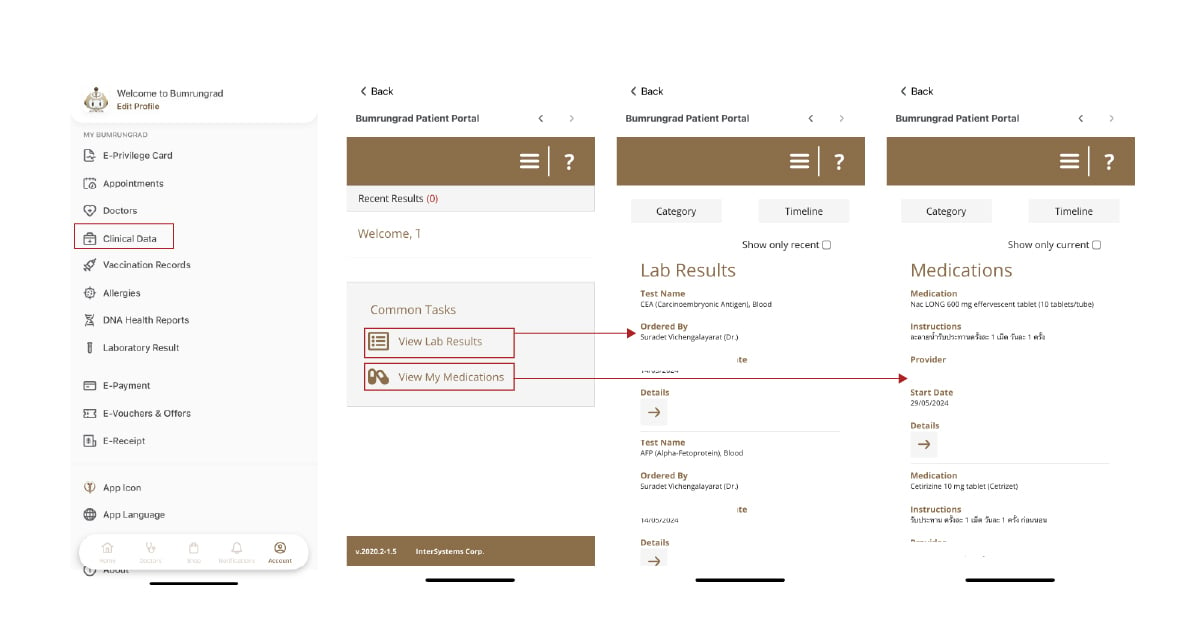
Access your clinical data and learn the results of your past health check-up reports, including blood sugar levels, blood lipid levels; view the dates of your past examinations and view your prescription history, including your past prescriptions, your medication schedule, the doctor who prescribed your medication, and the starting date of prescription.
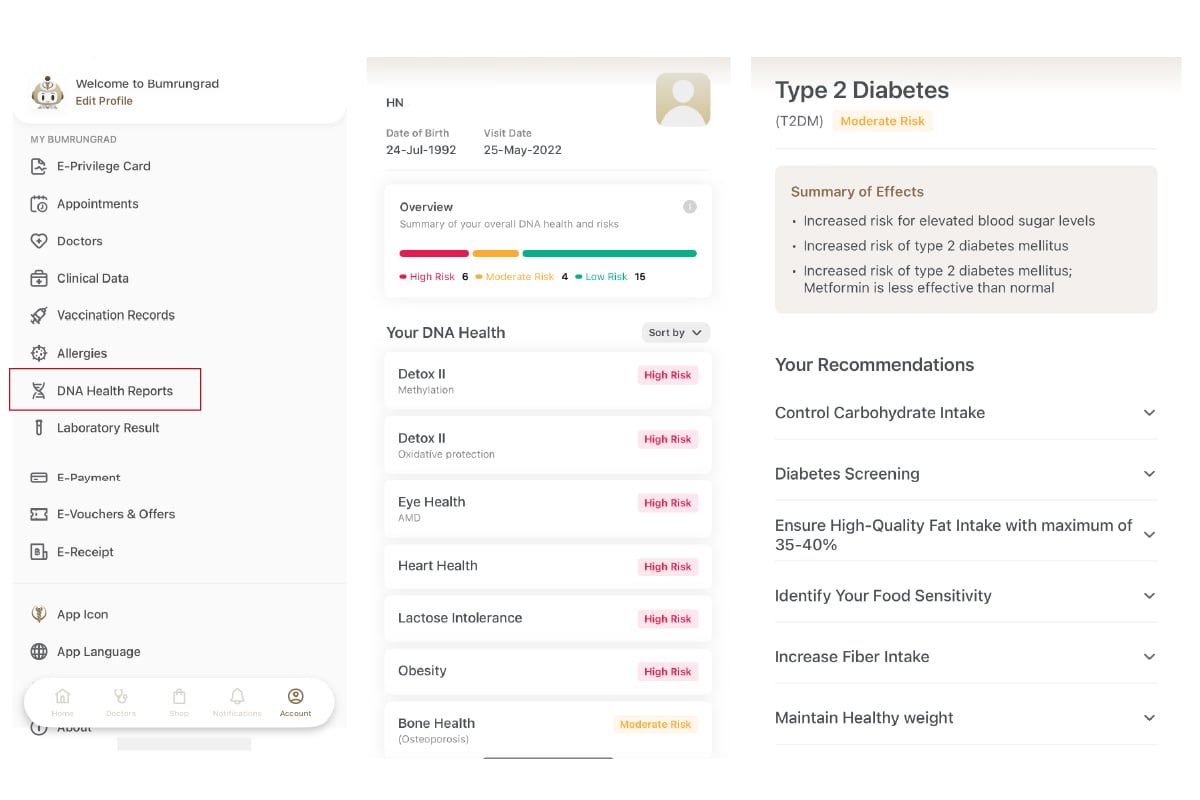
After receiving your DNA health risks screening at the VitalLife Scientific Wellness Center, you can easily learn your DNA Health Reports and your personal guidelines for maintaining good health through the app.
| If you are interested in a DNA health risks screening, please click the link |
‘My Doctors’
See your doctors who has treated you and select or save to favorite doctors.
‘My Vaccination Records’
Every Vaccination, make it easy for you
☑ Your Vaccination Record
‘My Allergies’
Show useful information about your previous allergies records—such as food, medicines or vaccine to help you remember and avoid the allergen. It’s also be your digital medical records to help prevent the allergies in the future and help doctor to ensure and decide the most suitable treatment for you.